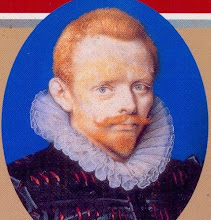(Week 8, Thing 19)
Yelp! is a website created as a searchable guide for different cities. As Calvert County is a suburban area, I was not expecting to find much for the area. In fact, when I went to the website it caught my IP address and assumed that I was looking for information about the greater Baltimore area. However, a search certain topics in Chesapeake Beach did turn up results. I was able to find a reviews for Mexico Restaurant and a few other places.
There were not a ton of reviews about local places in the Calvert area, but at least this is a start! With the Baltimore default there is not a browse feature for different categories. Instead, I needed to search out things. As the website continues to expand I hope that they will add specific guides to suburban areas. For now, though, I can access at least a small amount of local information and, if one of our patrons is travelling, I can suggest this website as a supplement to the library's travel guides.
Wednesday, June 27, 2007
Google Docs. Why didn't anyone tell me about this earlier!?
(Week 8, Thing 18)
Seriously, why didn't anyone inform me of the existence of Google Docs before!? The website has applications very similar to Microsoft Word and Microsoft Excel, except they are run in a web brower and - obviously - they are done by Google instead of Microsoft.
Many of our patrons have had problems saving their work. They can't save to our hard drives, they can't burn CDs, most don't have Flash drives (and half of our PCs don't have functional USB ports), and we continuously have problems with floppy disks. With Google Docs, these patrons could create documents online, save them, and access their work at any location with web access in the future. Additionally, there is the option to e-mail documents created on the website as Microsoft Office attachments.
The overall functionality seems to be very good. All of the spellcheck and formatting options of Microsoft Office exist in Google, and the interface is very similar. Patrons who are used to Microsoft Office will not have to retrain themselves to use Google Docs.
The one thing that Google Docs is missing, however, is templates. Actually, I should say that I have yet to find any templates. Many of our patrons use Microsoft Office to create letters or resumes, so the templates offered by Office are necessary for their tasks. If Google adds these functions - or puts them in a place where I can easily find them - I may start to recommend Google over Office. Patrons would be able to save their resumes online and e-mail them to potential employers. This would be far more efficient for our patrons who do not have computers at home.
Seriously, why didn't anyone inform me of the existence of Google Docs before!? The website has applications very similar to Microsoft Word and Microsoft Excel, except they are run in a web brower and - obviously - they are done by Google instead of Microsoft.
Many of our patrons have had problems saving their work. They can't save to our hard drives, they can't burn CDs, most don't have Flash drives (and half of our PCs don't have functional USB ports), and we continuously have problems with floppy disks. With Google Docs, these patrons could create documents online, save them, and access their work at any location with web access in the future. Additionally, there is the option to e-mail documents created on the website as Microsoft Office attachments.
The overall functionality seems to be very good. All of the spellcheck and formatting options of Microsoft Office exist in Google, and the interface is very similar. Patrons who are used to Microsoft Office will not have to retrain themselves to use Google Docs.
The one thing that Google Docs is missing, however, is templates. Actually, I should say that I have yet to find any templates. Many of our patrons use Microsoft Office to create letters or resumes, so the templates offered by Office are necessary for their tasks. If Google adds these functions - or puts them in a place where I can easily find them - I may start to recommend Google over Office. Patrons would be able to save their resumes online and e-mail them to potential employers. This would be far more efficient for our patrons who do not have computers at home.
merlin and more on RSS Feeds
(Week 4, Thing 9)
I have already stated my opinion of RSS feeds, but I think I should add a little more. I understand how Bloglines could be useful to some people and I could advise a patron on how to use the site, but it just isn't useful for me. However, I just tried a new website called Feedster and I found it highly useful. Instead of keeping track of various blogs, like Bloglines, Feedster allows users to easily search blogs for a specific topic. This is similar to Technorati, but I like the Feedster interface better. If I need to find opinions on a certain recent topic, both Technorati and Feedster will be useful.
I also explored merlin, Maryland's Essential Resource for Library Information Networks. It is obviously easier to just say "merlin." I was required to add merlin to my Bloglines account but, as I noted before, I never check the thing. I prefer to just go to the merlin website, which is actually very useful. When I look at merlin news on Bloglines I don't get any of the links to blogs about library technology. Once again, I don't like what is lost in the condensed RSS version of a website.
I have already stated my opinion of RSS feeds, but I think I should add a little more. I understand how Bloglines could be useful to some people and I could advise a patron on how to use the site, but it just isn't useful for me. However, I just tried a new website called Feedster and I found it highly useful. Instead of keeping track of various blogs, like Bloglines, Feedster allows users to easily search blogs for a specific topic. This is similar to Technorati, but I like the Feedster interface better. If I need to find opinions on a certain recent topic, both Technorati and Feedster will be useful.
I also explored merlin, Maryland's Essential Resource for Library Information Networks. It is obviously easier to just say "merlin." I was required to add merlin to my Bloglines account but, as I noted before, I never check the thing. I prefer to just go to the merlin website, which is actually very useful. When I look at merlin news on Bloglines I don't get any of the links to blogs about library technology. Once again, I don't like what is lost in the condensed RSS version of a website.
Library Gaming Tournaments! Awesome.
(Week 3, Thing 7)
I am slowly recovering from the American Library Association conference this past weekend in Washington, D.C. My current level of physical discomfort was worth it, though, because I was able to learn many useful things from other librarians. One program that really stood out was a panel on video game tournaments in libraries held by the Ann Arbor District Library.
AADL has hosted game tournaments for several years now, making the library more relevant to younger people. They actually run their tournaments in seasons, so that gamers are encouraged to come back each week for a period of several months. To keep interaction high, the librarians there also maintain a blog where gamers can post comments and keep track of everyone's scores. The scoring system is a plug-in that can be added to any blog, and AADL plans to make a public version of the system that can be used for free by any library. We plan to introduce gaming tournaments at the Calvert Library sometime in the coming months, so these tools would be very helpful.
AADL also wants to coordinate gaming tournaments at libraries throughout the country. This way, gamers at each library would be able to get to the finals at their location and then, through coordinated online play, compete against players throughout the country. If this happens, libraries will be able to coordinate funding for a grand prize and possibly work with Nintendo for sponsorship and promotional work.
I am slowly recovering from the American Library Association conference this past weekend in Washington, D.C. My current level of physical discomfort was worth it, though, because I was able to learn many useful things from other librarians. One program that really stood out was a panel on video game tournaments in libraries held by the Ann Arbor District Library.
AADL has hosted game tournaments for several years now, making the library more relevant to younger people. They actually run their tournaments in seasons, so that gamers are encouraged to come back each week for a period of several months. To keep interaction high, the librarians there also maintain a blog where gamers can post comments and keep track of everyone's scores. The scoring system is a plug-in that can be added to any blog, and AADL plans to make a public version of the system that can be used for free by any library. We plan to introduce gaming tournaments at the Calvert Library sometime in the coming months, so these tools would be very helpful.
AADL also wants to coordinate gaming tournaments at libraries throughout the country. This way, gamers at each library would be able to get to the finals at their location and then, through coordinated online play, compete against players throughout the country. If this happens, libraries will be able to coordinate funding for a grand prize and possibly work with Nintendo for sponsorship and promotional work.
RSS Feeds are great but I never use them!
(Week 4, Thing 8)
I set up a Bloglines account about two months ago as part of my work for 23 Things. I planned on posting something about it on this blog soon after, but I became distracted by things that were just more interesting. RSS feeds gather headlines and blurbs from various websites so that they can be read efficiently without going to each individual site. This is more efficient, but I like going to the individual sites each day!
I only check about ten sites daily, and several of these - such as Hotmail - cannot be compiled into bloglines. I had to stretch to add ten websites to my bloglines account. It's actually easier for me to just check the five or six blogs and news websites that I read each day than it is to maintain my bloglines account. Additionally, I don't like the way that bloglines stips many of the original websites of their format. I prefer the original design of the site creators.
RSS feeds have their place, but they just aren't relevant to me at this point. I have friends who work for PR departments of various companies and RSS feeds make their lives far more efficient. Each day they need to check all of the blogs about the industries they work for to see if anyone has posted a comment that could affect his or her company. There can often be 20+ relevant blogs for this type of analysis, so Bloglines can help them a lot. However, I just don't read enough websites to get any real use out of my Bloglines account.
I set up a Bloglines account about two months ago as part of my work for 23 Things. I planned on posting something about it on this blog soon after, but I became distracted by things that were just more interesting. RSS feeds gather headlines and blurbs from various websites so that they can be read efficiently without going to each individual site. This is more efficient, but I like going to the individual sites each day!
I only check about ten sites daily, and several of these - such as Hotmail - cannot be compiled into bloglines. I had to stretch to add ten websites to my bloglines account. It's actually easier for me to just check the five or six blogs and news websites that I read each day than it is to maintain my bloglines account. Additionally, I don't like the way that bloglines stips many of the original websites of their format. I prefer the original design of the site creators.
RSS feeds have their place, but they just aren't relevant to me at this point. I have friends who work for PR departments of various companies and RSS feeds make their lives far more efficient. Each day they need to check all of the blogs about the industries they work for to see if anyone has posted a comment that could affect his or her company. There can often be 20+ relevant blogs for this type of analysis, so Bloglines can help them a lot. However, I just don't read enough websites to get any real use out of my Bloglines account.
Wednesday, June 6, 2007
More Wikis!
(Week 7, Thing 17)
Last week I had to create a Wiki for the training class that I attended. To do this I was directed to PBWiki. The PB stands for Peanut Butter, because by using this site creating a wiki should be as simple as making a peanut butter sandwich. On one hand I completely understand the logic of this name, but on the other hand I don't at all.
Anyway! My PBWiki site isn't worth seeing, because there really isn't anything there. However, 23 Things had their own sandbox wiki where participants in the program can play. Sure enough, it was about as easy to use at the creators of PBWiki boast. Within two or three minutes I was able to post a link to this blog and write something about what I am currently reading. I don't believe that any library system should create a wiki for the sake of having one, but any system that finds a practical use for a page that multiple people can edit will be able to create such a page with no difficulty. Additionally, it is possible to link a domain name to PBWiki instead of using the ownername.pbwiki.com format. Therefore, it would be simple to create something like calvertlibrarywiki.net or another website with an easily accessible name.
Last week I had to create a Wiki for the training class that I attended. To do this I was directed to PBWiki. The PB stands for Peanut Butter, because by using this site creating a wiki should be as simple as making a peanut butter sandwich. On one hand I completely understand the logic of this name, but on the other hand I don't at all.
Anyway! My PBWiki site isn't worth seeing, because there really isn't anything there. However, 23 Things had their own sandbox wiki where participants in the program can play. Sure enough, it was about as easy to use at the creators of PBWiki boast. Within two or three minutes I was able to post a link to this blog and write something about what I am currently reading. I don't believe that any library system should create a wiki for the sake of having one, but any system that finds a practical use for a page that multiple people can edit will be able to create such a page with no difficulty. Additionally, it is possible to link a domain name to PBWiki instead of using the ownername.pbwiki.com format. Therefore, it would be simple to create something like calvertlibrarywiki.net or another website with an easily accessible name.
Tuesday, June 5, 2007
Wikis!
(Week 7, Thing 16)
There has been a great deal of debate recently over the accuracy of Wikipedia, one of the most popular sites on the web. However, I learned recently at a training class on Wikis that Nature magazine did a study finding that the Encyclopedia Britannica contains as many errors as Wikipedia. The people at Britannica were, naturally, upset, but there were unable to truly dispute Nature's assertions. Wikipedia seems to have enjoyed this, as they have left this trash talking parody article on their website despite it not fitting in with the requirements of most of their entries.
Obviously, this has significant implications for librarians. We have been trained to believe that we should rely on print encyclopedias instead less-reputable web resources. However, if Wikipedia is just as accurate shouldn't we just use what is more efficient? Of course, Wikipedia should only be a starting point and it should never be cited, but this is - and always has been - true for print encyclopedias as well. However, when elementary and middle school students are writing papers they are often told by their teachers that they can cite encyclopedias but not Wikipedia and other web resources. It will be interesting to see how - or if - this changes.
For the 23 Things program I was required to look at several library based wikis. They seem useful for their specific institutions, but I am not sure if any of them are highly relevant to the Calvert County Public Library system. Before we have any wikis ready for the public, we will probably see more staff side programs. For example, it would be very useful to have a wiki that could only be edited by library staff that offers support for work related questions. This way, instead of having to research how to resolve an issue, each librarian could use a searchable database to find a quick, step-by-step solution written by other librarians. If something in a specific article needed improvement librarians would be able to easily edit the information quickly and efficiently.
As for my own Wiki experience, see this article from Wikipedia on comic book villian Count Vertigo. During the Wiki training course that I took I was required to edit one Wikipedia entry. I chose to add information about the fact that Count Vertigo suffers from a condition called Ménière's disease, which runs in my family. I also edited the article on Ménière's disease to include Count Vertigo under the list of notable individuals who suffer from the condition. As you can see, Wikis allow users to add to the useless information on the internet rather than merely consuming it!
There has been a great deal of debate recently over the accuracy of Wikipedia, one of the most popular sites on the web. However, I learned recently at a training class on Wikis that Nature magazine did a study finding that the Encyclopedia Britannica contains as many errors as Wikipedia. The people at Britannica were, naturally, upset, but there were unable to truly dispute Nature's assertions. Wikipedia seems to have enjoyed this, as they have left this trash talking parody article on their website despite it not fitting in with the requirements of most of their entries.
Obviously, this has significant implications for librarians. We have been trained to believe that we should rely on print encyclopedias instead less-reputable web resources. However, if Wikipedia is just as accurate shouldn't we just use what is more efficient? Of course, Wikipedia should only be a starting point and it should never be cited, but this is - and always has been - true for print encyclopedias as well. However, when elementary and middle school students are writing papers they are often told by their teachers that they can cite encyclopedias but not Wikipedia and other web resources. It will be interesting to see how - or if - this changes.
For the 23 Things program I was required to look at several library based wikis. They seem useful for their specific institutions, but I am not sure if any of them are highly relevant to the Calvert County Public Library system. Before we have any wikis ready for the public, we will probably see more staff side programs. For example, it would be very useful to have a wiki that could only be edited by library staff that offers support for work related questions. This way, instead of having to research how to resolve an issue, each librarian could use a searchable database to find a quick, step-by-step solution written by other librarians. If something in a specific article needed improvement librarians would be able to easily edit the information quickly and efficiently.
As for my own Wiki experience, see this article from Wikipedia on comic book villian Count Vertigo. During the Wiki training course that I took I was required to edit one Wikipedia entry. I chose to add information about the fact that Count Vertigo suffers from a condition called Ménière's disease, which runs in my family. I also edited the article on Ménière's disease to include Count Vertigo under the list of notable individuals who suffer from the condition. As you can see, Wikis allow users to add to the useless information on the internet rather than merely consuming it!
Subscribe to:
Posts (Atom)