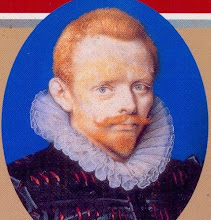(Week 9, Thing 23)
I have now reached the end of 23 Things. I have enjoyed most of the program, and none of it seemed like a waste of time. It was well designed, easy to follow, and I will find it useful in my career.
The Flickr and image editing parts of the program were recently directly relevant to my work. I noticed that many of our teens and tweens have cell phone camera pictures of themselves on their social networking pages. My library has a digital camera that can take higher-quality pictures, so I allowed some of them to borrow it to improve their pages. I was able to show them the Flickr Toys page to modify the images and make them more interesting. This helped me form a better connection with these younger patrons, and I belive that this simple activity will improve my working environment.
I already knew about certain sites and applications explained in the program, but I am still glad that they were a part of this. For example, I already knew about Overdrive and podcasts, but these are resources that all librarians should be able to use. I am glad that this program will let everyone learn about these resources on library time.
I would definitely participate in another, similar learning program if one is offered in the future.
Tuesday, July 3, 2007
Wednesday, June 27, 2007
Yelp!
(Week 8, Thing 19)
Yelp! is a website created as a searchable guide for different cities. As Calvert County is a suburban area, I was not expecting to find much for the area. In fact, when I went to the website it caught my IP address and assumed that I was looking for information about the greater Baltimore area. However, a search certain topics in Chesapeake Beach did turn up results. I was able to find a reviews for Mexico Restaurant and a few other places.
There were not a ton of reviews about local places in the Calvert area, but at least this is a start! With the Baltimore default there is not a browse feature for different categories. Instead, I needed to search out things. As the website continues to expand I hope that they will add specific guides to suburban areas. For now, though, I can access at least a small amount of local information and, if one of our patrons is travelling, I can suggest this website as a supplement to the library's travel guides.
Yelp! is a website created as a searchable guide for different cities. As Calvert County is a suburban area, I was not expecting to find much for the area. In fact, when I went to the website it caught my IP address and assumed that I was looking for information about the greater Baltimore area. However, a search certain topics in Chesapeake Beach did turn up results. I was able to find a reviews for Mexico Restaurant and a few other places.
There were not a ton of reviews about local places in the Calvert area, but at least this is a start! With the Baltimore default there is not a browse feature for different categories. Instead, I needed to search out things. As the website continues to expand I hope that they will add specific guides to suburban areas. For now, though, I can access at least a small amount of local information and, if one of our patrons is travelling, I can suggest this website as a supplement to the library's travel guides.
Google Docs. Why didn't anyone tell me about this earlier!?
(Week 8, Thing 18)
Seriously, why didn't anyone inform me of the existence of Google Docs before!? The website has applications very similar to Microsoft Word and Microsoft Excel, except they are run in a web brower and - obviously - they are done by Google instead of Microsoft.
Many of our patrons have had problems saving their work. They can't save to our hard drives, they can't burn CDs, most don't have Flash drives (and half of our PCs don't have functional USB ports), and we continuously have problems with floppy disks. With Google Docs, these patrons could create documents online, save them, and access their work at any location with web access in the future. Additionally, there is the option to e-mail documents created on the website as Microsoft Office attachments.
The overall functionality seems to be very good. All of the spellcheck and formatting options of Microsoft Office exist in Google, and the interface is very similar. Patrons who are used to Microsoft Office will not have to retrain themselves to use Google Docs.
The one thing that Google Docs is missing, however, is templates. Actually, I should say that I have yet to find any templates. Many of our patrons use Microsoft Office to create letters or resumes, so the templates offered by Office are necessary for their tasks. If Google adds these functions - or puts them in a place where I can easily find them - I may start to recommend Google over Office. Patrons would be able to save their resumes online and e-mail them to potential employers. This would be far more efficient for our patrons who do not have computers at home.
Seriously, why didn't anyone inform me of the existence of Google Docs before!? The website has applications very similar to Microsoft Word and Microsoft Excel, except they are run in a web brower and - obviously - they are done by Google instead of Microsoft.
Many of our patrons have had problems saving their work. They can't save to our hard drives, they can't burn CDs, most don't have Flash drives (and half of our PCs don't have functional USB ports), and we continuously have problems with floppy disks. With Google Docs, these patrons could create documents online, save them, and access their work at any location with web access in the future. Additionally, there is the option to e-mail documents created on the website as Microsoft Office attachments.
The overall functionality seems to be very good. All of the spellcheck and formatting options of Microsoft Office exist in Google, and the interface is very similar. Patrons who are used to Microsoft Office will not have to retrain themselves to use Google Docs.
The one thing that Google Docs is missing, however, is templates. Actually, I should say that I have yet to find any templates. Many of our patrons use Microsoft Office to create letters or resumes, so the templates offered by Office are necessary for their tasks. If Google adds these functions - or puts them in a place where I can easily find them - I may start to recommend Google over Office. Patrons would be able to save their resumes online and e-mail them to potential employers. This would be far more efficient for our patrons who do not have computers at home.
merlin and more on RSS Feeds
(Week 4, Thing 9)
I have already stated my opinion of RSS feeds, but I think I should add a little more. I understand how Bloglines could be useful to some people and I could advise a patron on how to use the site, but it just isn't useful for me. However, I just tried a new website called Feedster and I found it highly useful. Instead of keeping track of various blogs, like Bloglines, Feedster allows users to easily search blogs for a specific topic. This is similar to Technorati, but I like the Feedster interface better. If I need to find opinions on a certain recent topic, both Technorati and Feedster will be useful.
I also explored merlin, Maryland's Essential Resource for Library Information Networks. It is obviously easier to just say "merlin." I was required to add merlin to my Bloglines account but, as I noted before, I never check the thing. I prefer to just go to the merlin website, which is actually very useful. When I look at merlin news on Bloglines I don't get any of the links to blogs about library technology. Once again, I don't like what is lost in the condensed RSS version of a website.
I have already stated my opinion of RSS feeds, but I think I should add a little more. I understand how Bloglines could be useful to some people and I could advise a patron on how to use the site, but it just isn't useful for me. However, I just tried a new website called Feedster and I found it highly useful. Instead of keeping track of various blogs, like Bloglines, Feedster allows users to easily search blogs for a specific topic. This is similar to Technorati, but I like the Feedster interface better. If I need to find opinions on a certain recent topic, both Technorati and Feedster will be useful.
I also explored merlin, Maryland's Essential Resource for Library Information Networks. It is obviously easier to just say "merlin." I was required to add merlin to my Bloglines account but, as I noted before, I never check the thing. I prefer to just go to the merlin website, which is actually very useful. When I look at merlin news on Bloglines I don't get any of the links to blogs about library technology. Once again, I don't like what is lost in the condensed RSS version of a website.
Library Gaming Tournaments! Awesome.
(Week 3, Thing 7)
I am slowly recovering from the American Library Association conference this past weekend in Washington, D.C. My current level of physical discomfort was worth it, though, because I was able to learn many useful things from other librarians. One program that really stood out was a panel on video game tournaments in libraries held by the Ann Arbor District Library.
AADL has hosted game tournaments for several years now, making the library more relevant to younger people. They actually run their tournaments in seasons, so that gamers are encouraged to come back each week for a period of several months. To keep interaction high, the librarians there also maintain a blog where gamers can post comments and keep track of everyone's scores. The scoring system is a plug-in that can be added to any blog, and AADL plans to make a public version of the system that can be used for free by any library. We plan to introduce gaming tournaments at the Calvert Library sometime in the coming months, so these tools would be very helpful.
AADL also wants to coordinate gaming tournaments at libraries throughout the country. This way, gamers at each library would be able to get to the finals at their location and then, through coordinated online play, compete against players throughout the country. If this happens, libraries will be able to coordinate funding for a grand prize and possibly work with Nintendo for sponsorship and promotional work.
I am slowly recovering from the American Library Association conference this past weekend in Washington, D.C. My current level of physical discomfort was worth it, though, because I was able to learn many useful things from other librarians. One program that really stood out was a panel on video game tournaments in libraries held by the Ann Arbor District Library.
AADL has hosted game tournaments for several years now, making the library more relevant to younger people. They actually run their tournaments in seasons, so that gamers are encouraged to come back each week for a period of several months. To keep interaction high, the librarians there also maintain a blog where gamers can post comments and keep track of everyone's scores. The scoring system is a plug-in that can be added to any blog, and AADL plans to make a public version of the system that can be used for free by any library. We plan to introduce gaming tournaments at the Calvert Library sometime in the coming months, so these tools would be very helpful.
AADL also wants to coordinate gaming tournaments at libraries throughout the country. This way, gamers at each library would be able to get to the finals at their location and then, through coordinated online play, compete against players throughout the country. If this happens, libraries will be able to coordinate funding for a grand prize and possibly work with Nintendo for sponsorship and promotional work.
RSS Feeds are great but I never use them!
(Week 4, Thing 8)
I set up a Bloglines account about two months ago as part of my work for 23 Things. I planned on posting something about it on this blog soon after, but I became distracted by things that were just more interesting. RSS feeds gather headlines and blurbs from various websites so that they can be read efficiently without going to each individual site. This is more efficient, but I like going to the individual sites each day!
I only check about ten sites daily, and several of these - such as Hotmail - cannot be compiled into bloglines. I had to stretch to add ten websites to my bloglines account. It's actually easier for me to just check the five or six blogs and news websites that I read each day than it is to maintain my bloglines account. Additionally, I don't like the way that bloglines stips many of the original websites of their format. I prefer the original design of the site creators.
RSS feeds have their place, but they just aren't relevant to me at this point. I have friends who work for PR departments of various companies and RSS feeds make their lives far more efficient. Each day they need to check all of the blogs about the industries they work for to see if anyone has posted a comment that could affect his or her company. There can often be 20+ relevant blogs for this type of analysis, so Bloglines can help them a lot. However, I just don't read enough websites to get any real use out of my Bloglines account.
I set up a Bloglines account about two months ago as part of my work for 23 Things. I planned on posting something about it on this blog soon after, but I became distracted by things that were just more interesting. RSS feeds gather headlines and blurbs from various websites so that they can be read efficiently without going to each individual site. This is more efficient, but I like going to the individual sites each day!
I only check about ten sites daily, and several of these - such as Hotmail - cannot be compiled into bloglines. I had to stretch to add ten websites to my bloglines account. It's actually easier for me to just check the five or six blogs and news websites that I read each day than it is to maintain my bloglines account. Additionally, I don't like the way that bloglines stips many of the original websites of their format. I prefer the original design of the site creators.
RSS feeds have their place, but they just aren't relevant to me at this point. I have friends who work for PR departments of various companies and RSS feeds make their lives far more efficient. Each day they need to check all of the blogs about the industries they work for to see if anyone has posted a comment that could affect his or her company. There can often be 20+ relevant blogs for this type of analysis, so Bloglines can help them a lot. However, I just don't read enough websites to get any real use out of my Bloglines account.
Wednesday, June 6, 2007
More Wikis!
(Week 7, Thing 17)
Last week I had to create a Wiki for the training class that I attended. To do this I was directed to PBWiki. The PB stands for Peanut Butter, because by using this site creating a wiki should be as simple as making a peanut butter sandwich. On one hand I completely understand the logic of this name, but on the other hand I don't at all.
Anyway! My PBWiki site isn't worth seeing, because there really isn't anything there. However, 23 Things had their own sandbox wiki where participants in the program can play. Sure enough, it was about as easy to use at the creators of PBWiki boast. Within two or three minutes I was able to post a link to this blog and write something about what I am currently reading. I don't believe that any library system should create a wiki for the sake of having one, but any system that finds a practical use for a page that multiple people can edit will be able to create such a page with no difficulty. Additionally, it is possible to link a domain name to PBWiki instead of using the ownername.pbwiki.com format. Therefore, it would be simple to create something like calvertlibrarywiki.net or another website with an easily accessible name.
Last week I had to create a Wiki for the training class that I attended. To do this I was directed to PBWiki. The PB stands for Peanut Butter, because by using this site creating a wiki should be as simple as making a peanut butter sandwich. On one hand I completely understand the logic of this name, but on the other hand I don't at all.
Anyway! My PBWiki site isn't worth seeing, because there really isn't anything there. However, 23 Things had their own sandbox wiki where participants in the program can play. Sure enough, it was about as easy to use at the creators of PBWiki boast. Within two or three minutes I was able to post a link to this blog and write something about what I am currently reading. I don't believe that any library system should create a wiki for the sake of having one, but any system that finds a practical use for a page that multiple people can edit will be able to create such a page with no difficulty. Additionally, it is possible to link a domain name to PBWiki instead of using the ownername.pbwiki.com format. Therefore, it would be simple to create something like calvertlibrarywiki.net or another website with an easily accessible name.
Tuesday, June 5, 2007
Wikis!
(Week 7, Thing 16)
There has been a great deal of debate recently over the accuracy of Wikipedia, one of the most popular sites on the web. However, I learned recently at a training class on Wikis that Nature magazine did a study finding that the Encyclopedia Britannica contains as many errors as Wikipedia. The people at Britannica were, naturally, upset, but there were unable to truly dispute Nature's assertions. Wikipedia seems to have enjoyed this, as they have left this trash talking parody article on their website despite it not fitting in with the requirements of most of their entries.
Obviously, this has significant implications for librarians. We have been trained to believe that we should rely on print encyclopedias instead less-reputable web resources. However, if Wikipedia is just as accurate shouldn't we just use what is more efficient? Of course, Wikipedia should only be a starting point and it should never be cited, but this is - and always has been - true for print encyclopedias as well. However, when elementary and middle school students are writing papers they are often told by their teachers that they can cite encyclopedias but not Wikipedia and other web resources. It will be interesting to see how - or if - this changes.
For the 23 Things program I was required to look at several library based wikis. They seem useful for their specific institutions, but I am not sure if any of them are highly relevant to the Calvert County Public Library system. Before we have any wikis ready for the public, we will probably see more staff side programs. For example, it would be very useful to have a wiki that could only be edited by library staff that offers support for work related questions. This way, instead of having to research how to resolve an issue, each librarian could use a searchable database to find a quick, step-by-step solution written by other librarians. If something in a specific article needed improvement librarians would be able to easily edit the information quickly and efficiently.
As for my own Wiki experience, see this article from Wikipedia on comic book villian Count Vertigo. During the Wiki training course that I took I was required to edit one Wikipedia entry. I chose to add information about the fact that Count Vertigo suffers from a condition called Ménière's disease, which runs in my family. I also edited the article on Ménière's disease to include Count Vertigo under the list of notable individuals who suffer from the condition. As you can see, Wikis allow users to add to the useless information on the internet rather than merely consuming it!
There has been a great deal of debate recently over the accuracy of Wikipedia, one of the most popular sites on the web. However, I learned recently at a training class on Wikis that Nature magazine did a study finding that the Encyclopedia Britannica contains as many errors as Wikipedia. The people at Britannica were, naturally, upset, but there were unable to truly dispute Nature's assertions. Wikipedia seems to have enjoyed this, as they have left this trash talking parody article on their website despite it not fitting in with the requirements of most of their entries.
Obviously, this has significant implications for librarians. We have been trained to believe that we should rely on print encyclopedias instead less-reputable web resources. However, if Wikipedia is just as accurate shouldn't we just use what is more efficient? Of course, Wikipedia should only be a starting point and it should never be cited, but this is - and always has been - true for print encyclopedias as well. However, when elementary and middle school students are writing papers they are often told by their teachers that they can cite encyclopedias but not Wikipedia and other web resources. It will be interesting to see how - or if - this changes.
For the 23 Things program I was required to look at several library based wikis. They seem useful for their specific institutions, but I am not sure if any of them are highly relevant to the Calvert County Public Library system. Before we have any wikis ready for the public, we will probably see more staff side programs. For example, it would be very useful to have a wiki that could only be edited by library staff that offers support for work related questions. This way, instead of having to research how to resolve an issue, each librarian could use a searchable database to find a quick, step-by-step solution written by other librarians. If something in a specific article needed improvement librarians would be able to easily edit the information quickly and efficiently.
As for my own Wiki experience, see this article from Wikipedia on comic book villian Count Vertigo. During the Wiki training course that I took I was required to edit one Wikipedia entry. I chose to add information about the fact that Count Vertigo suffers from a condition called Ménière's disease, which runs in my family. I also edited the article on Ménière's disease to include Count Vertigo under the list of notable individuals who suffer from the condition. As you can see, Wikis allow users to add to the useless information on the internet rather than merely consuming it!
Wednesday, May 23, 2007
Library 2.0
(Week 6, Thing 15)
Just as "Web 2.0" has emerged as an umbrella term for the new, user driven technologies of the internet - MySpace, YouTube, Wikipedia, et cetera and so forth - "Library 2.0" has become the term for the transition from libraries being guided by the need to store information to libraries being guided by the need to make such information useful to the public. This involves - obviously - listening to patrons and basing collections on their desires, as well as understanding new tools that allow a better combination of social trends and information gathering . This latter goal is why I am writing the blog and participating in 23 Things to begin with.
There have been numerous articles on where libraries will move beyond Library 2.0. Most of these opinions have focused on greater dominance of technology and social networking tools. In this article by Dr. Wendy Schultz, for example, the author suggests that programs such as Second Life and devices like holographic dream theatres and 3D goggles will guide the formation of libraries. This is the most extreme of the opinions of future progress that I have read, but the dominant trend is that new technology will be the most important element in allowing libraries to survive as information access becomes easier for the general public.
I agree that new technology is important, but I think that knowledge of this technology will be an necessary, secondary part of what will be our survival. The primary element that will allow libraries to survive lies in the answer to a simple question: If everyone is spending more and more time in front of computers, when will people be able to directly interact with each other?
I believe that libraries will survive by transforming their structure to resemble community centers, not by trying to become The Matrix. Giving people the opportunity to meet face-to-face will make libraries increasingly unique. Book discussion groups will be more important than digital books, even though most people in the group may be discussing what they downloaded from Overdrive. People may begin relationships online through MySpace and social networking sites, but if they want to enhance such relationships they will need a safe place - such as the library - to meet in person. Libraries can only become more successful in promoting new technologies if older technologies - such as basic human interactions - are properly cultivated.
Just as "Web 2.0" has emerged as an umbrella term for the new, user driven technologies of the internet - MySpace, YouTube, Wikipedia, et cetera and so forth - "Library 2.0" has become the term for the transition from libraries being guided by the need to store information to libraries being guided by the need to make such information useful to the public. This involves - obviously - listening to patrons and basing collections on their desires, as well as understanding new tools that allow a better combination of social trends and information gathering . This latter goal is why I am writing the blog and participating in 23 Things to begin with.
There have been numerous articles on where libraries will move beyond Library 2.0. Most of these opinions have focused on greater dominance of technology and social networking tools. In this article by Dr. Wendy Schultz, for example, the author suggests that programs such as Second Life and devices like holographic dream theatres and 3D goggles will guide the formation of libraries. This is the most extreme of the opinions of future progress that I have read, but the dominant trend is that new technology will be the most important element in allowing libraries to survive as information access becomes easier for the general public.
I agree that new technology is important, but I think that knowledge of this technology will be an necessary, secondary part of what will be our survival. The primary element that will allow libraries to survive lies in the answer to a simple question: If everyone is spending more and more time in front of computers, when will people be able to directly interact with each other?
I believe that libraries will survive by transforming their structure to resemble community centers, not by trying to become The Matrix. Giving people the opportunity to meet face-to-face will make libraries increasingly unique. Book discussion groups will be more important than digital books, even though most people in the group may be discussing what they downloaded from Overdrive. People may begin relationships online through MySpace and social networking sites, but if they want to enhance such relationships they will need a safe place - such as the library - to meet in person. Libraries can only become more successful in promoting new technologies if older technologies - such as basic human interactions - are properly cultivated.
Lifelong Learning
(Week 1, Thing 2)
As mentioned below, this blog is my primary way of displaying what I have learned through the 23 Things program. All public librarians in the state of Maryland have to complete this project to make them better understand emerging information technologies.
To guide us through our learning process, the 23 Things program outlined seven-and-a-half habits of effective lifetime learners. They are as follows:
1 - Begin with the end in mind
2 - Accept responsibility for your own learning
3 - View problems as challenges
4 - Have confidence in yourself as a competent, effective learner
5 - Create your own learning toolbox
6 - Use technology to your advantage
7 - Teach\Mentor others
½ - Play!
Of these, I think that I am best as #1. After finishing my undergrad work and before entering graduate school I spent about a year and a half "aimlessly drifting." I used the quotation marks there because that's how I usually explain that time, when really I was surprisingly focused. I went to Italy twice to work on film festivals and refresh my language comprehension, I got a hernia patched up, and I read far more in that period that in any other part of my life. As for "beginning with the end in mind," I began to download information about graduate programs that interested me and made lists of what to read and understand. By connecting what I was doing to what I wanted to accomplish, I was able to concentrate my learning activities on what was ultimately most useful when went back into school. This included putting my goals in writing while making notes about what I would need to do to succeed. The film festivals were also useful, as I learned exactly what not to do in communication\public relations work - but that's another story.
I have not been able to "teach\mentor other" as much as I would like. In the past I have been able to do so in a working environment, but the only time I have ever been able to share any of my knowledge in an academic environment was when I was an undergraduate teaching assistant years ago - and that was not in one of my strongest subjects. Hopefully, either when I am done with graduate school or when I am a little further into the program, someone will let me share what I have studied.
As mentioned below, this blog is my primary way of displaying what I have learned through the 23 Things program. All public librarians in the state of Maryland have to complete this project to make them better understand emerging information technologies.
To guide us through our learning process, the 23 Things program outlined seven-and-a-half habits of effective lifetime learners. They are as follows:
1 - Begin with the end in mind
2 - Accept responsibility for your own learning
3 - View problems as challenges
4 - Have confidence in yourself as a competent, effective learner
5 - Create your own learning toolbox
6 - Use technology to your advantage
7 - Teach\Mentor others
½ - Play!
Of these, I think that I am best as #1. After finishing my undergrad work and before entering graduate school I spent about a year and a half "aimlessly drifting." I used the quotation marks there because that's how I usually explain that time, when really I was surprisingly focused. I went to Italy twice to work on film festivals and refresh my language comprehension, I got a hernia patched up, and I read far more in that period that in any other part of my life. As for "beginning with the end in mind," I began to download information about graduate programs that interested me and made lists of what to read and understand. By connecting what I was doing to what I wanted to accomplish, I was able to concentrate my learning activities on what was ultimately most useful when went back into school. This included putting my goals in writing while making notes about what I would need to do to succeed. The film festivals were also useful, as I learned exactly what not to do in communication\public relations work - but that's another story.
I have not been able to "teach\mentor other" as much as I would like. In the past I have been able to do so in a working environment, but the only time I have ever been able to share any of my knowledge in an academic environment was when I was an undergraduate teaching assistant years ago - and that was not in one of my strongest subjects. Hopefully, either when I am done with graduate school or when I am a little further into the program, someone will let me share what I have studied.
Tuesday, May 22, 2007
Technorati
(Week 6, Thing 14)
Now that I have created a blog I need to make it possible for people to find it. Fortunately, Technorati provides an easy blog indexing service. Like del.icio.us, Technocrati allows users to both maintain a list of favorite websites and to tag them with specific words. However, while del.icio.us is designed for general websites, Technorati is designed specifically for blogs.
If you already have a Technorati account you can add me by clicking on the link in the sidebar of this page, right below my profile picture and my del.icio.us link. This ability to connect to other bloggers adds an important social networking aspect to the site. Technorati also provides the ability to capture headlines from your favorite blogs and a general ranking for all blogs indexed. How high was my blog ranked? Um, well, the last time I checked my ranking was somewhere below 3 million...
Anyway! Despite my low ranking - which indicates that no one is really reading this - Technorati is still useful for many reasons. For example, as all of the librarians in the state of Maryland will eventually be doing blogs like this, I will want to find their sites, compare their work with mine, and link to them. By searching for the tag used throughout this program - mdlearning2 - I can very easily find other users. Additionally, by simply typing that phrase into this blog posting other librarians can use it to find me on the site. Considering how unofficial and scattered blogs can be, an easy search engine such as this provides a much needed service in the search for opinion information. As more public information postings - such as the Calvert Library's community event calendar - begin to evolve into easily edited blogs, indexing such as this will become more relevant to library systems throughout the country.
Now that I have created a blog I need to make it possible for people to find it. Fortunately, Technorati provides an easy blog indexing service. Like del.icio.us, Technocrati allows users to both maintain a list of favorite websites and to tag them with specific words. However, while del.icio.us is designed for general websites, Technorati is designed specifically for blogs.
If you already have a Technorati account you can add me by clicking on the link in the sidebar of this page, right below my profile picture and my del.icio.us link. This ability to connect to other bloggers adds an important social networking aspect to the site. Technorati also provides the ability to capture headlines from your favorite blogs and a general ranking for all blogs indexed. How high was my blog ranked? Um, well, the last time I checked my ranking was somewhere below 3 million...
Anyway! Despite my low ranking - which indicates that no one is really reading this - Technorati is still useful for many reasons. For example, as all of the librarians in the state of Maryland will eventually be doing blogs like this, I will want to find their sites, compare their work with mine, and link to them. By searching for the tag used throughout this program - mdlearning2 - I can very easily find other users. Additionally, by simply typing that phrase into this blog posting other librarians can use it to find me on the site. Considering how unofficial and scattered blogs can be, an easy search engine such as this provides a much needed service in the search for opinion information. As more public information postings - such as the Calvert Library's community event calendar - begin to evolve into easily edited blogs, indexing such as this will become more relevant to library systems throughout the country.
del.icio.us
(Week 6, Thing 13)
On the sidebar of this page - right below my picture - is a link for del.icio.us. In many ways this is a way to make links portable, but it does far more. The website allows users to install software enhancements for their web browsers to "tag" various websites. I added charliechaplin.com to my links on del.icio.us by tagging it, but I was also able to attach certain keywords to it. When other del.icio.us users search for a certain term that I attached to this website - "chaplin" for example - this link will now come up along with the fact that I have tagged it.
del.icio.us also has a social networking aspect. As you can see from the link on the sidebar, anyone visiting this blog can click to see what websites I have tagged. I know that I don't have much now, but I will try to tag more in the future. Other users can also add me as a friend to regularly check my tag list, and it is possible to search the website to find users with similar interests based on their links and tags.
As library websites often link to community information and trustworthy research websites, del.icio.us may become a useful supplemental took to attract patrons who are already using social networking tools.
On the sidebar of this page - right below my picture - is a link for del.icio.us. In many ways this is a way to make links portable, but it does far more. The website allows users to install software enhancements for their web browsers to "tag" various websites. I added charliechaplin.com to my links on del.icio.us by tagging it, but I was also able to attach certain keywords to it. When other del.icio.us users search for a certain term that I attached to this website - "chaplin" for example - this link will now come up along with the fact that I have tagged it.
del.icio.us also has a social networking aspect. As you can see from the link on the sidebar, anyone visiting this blog can click to see what websites I have tagged. I know that I don't have much now, but I will try to tag more in the future. Other users can also add me as a friend to regularly check my tag list, and it is possible to search the website to find users with similar interests based on their links and tags.
As library websites often link to community information and trustworthy research websites, del.icio.us may become a useful supplemental took to attract patrons who are already using social networking tools.
Monday, May 21, 2007
Muppet Search!
(Week 5, Thing 12)
Rollyo is website that allows users to create custom search engines that use up to 25 websites. If someone regularly needs information about a certain subject - Muppets, for example - they would be able to find what they consider the most reliable Muppet websites and include them. The custom Rollyo search engine would then search these sites as well as sponsor websites for Rollyo (Amazon.com, et cetera). The sponsor searches can be a bit annoying, as they get in the way of the sites that each custom engine was designed to search. However, these sites can be ignored and Rollyo has to pay the bills somehow.
Below is my own custom search engine, Muppet Search! Be sure to click to select the proper engine first.
This engine works best when you search for a specific Muppet. I felt the need to include other sites that would pull up Muppet related results, such as imdb.com, Wikipedia, and YouTube, so if you type in something totally irrelevant to the Muppets it will rely primarily on these sites. I will try to add more sites to this engine later and find ways to better refine the results, but right now this is probably the best Muppet related search engine on the web! Hopefully, Rollyo will improve with time and become a more efficient way to find topic specific information.
Rollyo is website that allows users to create custom search engines that use up to 25 websites. If someone regularly needs information about a certain subject - Muppets, for example - they would be able to find what they consider the most reliable Muppet websites and include them. The custom Rollyo search engine would then search these sites as well as sponsor websites for Rollyo (Amazon.com, et cetera). The sponsor searches can be a bit annoying, as they get in the way of the sites that each custom engine was designed to search. However, these sites can be ignored and Rollyo has to pay the bills somehow.
Below is my own custom search engine, Muppet Search! Be sure to click to select the proper engine first.
This engine works best when you search for a specific Muppet. I felt the need to include other sites that would pull up Muppet related results, such as imdb.com, Wikipedia, and YouTube, so if you type in something totally irrelevant to the Muppets it will rely primarily on these sites. I will try to add more sites to this engine later and find ways to better refine the results, but right now this is probably the best Muppet related search engine on the web! Hopefully, Rollyo will improve with time and become a more efficient way to find topic specific information.
Library Thing. Awesome.
(Week 5, Thing 11)
Like any librarian, I have stacks of my own books clogging up my home. Library Thing is a snazzy tool that can help me and other book addicts like myself. Instead of forgetting half of what I own, I can now catalog my personal collection online. Additionally, as I like to loan my books to friends just to clear some shelf space at home, I can refer people to my collection over the web. I have only cataloged a few of my books at the moment, below are random selections and a link to my personal library.
Library Thing also allows users to find people that have similar books in their collection. Therefore, I think that as the site expands it will pick up elements of other social networking sites, like MySpace and Facebook. Instead of putting every book that I own on here - which is a lot, since I still have every book that I needed to read for my English degree - I am only putting on books that I feel are strongly connected to my personality and interests. This will allow the social networking aspect to function better.
The wide array of search resources for books allowed me to find titles very efficiently. This site also seems to do a good job of connecting various editions of books. For example, I decided to show off by adding a couple of Italian language books, including a title by Primo Levi. Library Thing was smart enough to connect this book to the English translated edition in other users' lists.
For people who merely want to keep track of what they've read instead of what they own, however, I would recommend NoveList. It does not have nearly as comprehensive of a listing as Library Thing, but options such as read alikes and connectivity to library system catalogs make it a great tool for finding things to read. The lack of a social network aspect of NoveList is also helpful, as showing that you have read a book does not link it to your personality.
Like any librarian, I have stacks of my own books clogging up my home. Library Thing is a snazzy tool that can help me and other book addicts like myself. Instead of forgetting half of what I own, I can now catalog my personal collection online. Additionally, as I like to loan my books to friends just to clear some shelf space at home, I can refer people to my collection over the web. I have only cataloged a few of my books at the moment, below are random selections and a link to my personal library.
Library Thing also allows users to find people that have similar books in their collection. Therefore, I think that as the site expands it will pick up elements of other social networking sites, like MySpace and Facebook. Instead of putting every book that I own on here - which is a lot, since I still have every book that I needed to read for my English degree - I am only putting on books that I feel are strongly connected to my personality and interests. This will allow the social networking aspect to function better.
The wide array of search resources for books allowed me to find titles very efficiently. This site also seems to do a good job of connecting various editions of books. For example, I decided to show off by adding a couple of Italian language books, including a title by Primo Levi. Library Thing was smart enough to connect this book to the English translated edition in other users' lists.
For people who merely want to keep track of what they've read instead of what they own, however, I would recommend NoveList. It does not have nearly as comprehensive of a listing as Library Thing, but options such as read alikes and connectivity to library system catalogs make it a great tool for finding things to read. The lack of a social network aspect of NoveList is also helpful, as showing that you have read a book does not link it to your personality.
Avatar generators make me sad.
(Week 5, Thing 10)
One of the assignments for 23 Things is to use an online image generator. My previous work with one such generator can be seen here. The trading card image manipulator and other neat things - like a Warholizer and a movie poster generator - can be found at FDToys. I highly recommend all of their services.
However, I was not nearly as successful with an optional part of this assignment. I had the option of creating an avator on Yahoo Avatars. I tried to do a pirate thing, but most of the pirate stuff has Verizon logos on it for some reason, and I'm no sellout. I have a Verizon logo on my eye patch, but the logo was just too big on the full pirate outfit. Therefore, I had to change into the penguin handler's outfit. Then I tried to recreate my goatee, but it only had a santa beard and stubble. I wanted to alter my eye color, but my eyes are gray and they don't have that as an option. I found a Colosseum background - as I have been there before - but it doesn't show nearly as much as I've seen. Also, the haircolor options didn't come close to my natural color. Sure, green and purple are options, but orangish strawberry blond is not available.
In short, Yahoo Avatars have made it clear to me that I look too weird to translate into digital forms. Below you can see how close I was able to come. There is also an option to select your mood within this program. As you can see from my avatar's face I am sad, sad indeed about not being able to create something that truly looks like me.

One of the assignments for 23 Things is to use an online image generator. My previous work with one such generator can be seen here. The trading card image manipulator and other neat things - like a Warholizer and a movie poster generator - can be found at FDToys. I highly recommend all of their services.
However, I was not nearly as successful with an optional part of this assignment. I had the option of creating an avator on Yahoo Avatars. I tried to do a pirate thing, but most of the pirate stuff has Verizon logos on it for some reason, and I'm no sellout. I have a Verizon logo on my eye patch, but the logo was just too big on the full pirate outfit. Therefore, I had to change into the penguin handler's outfit. Then I tried to recreate my goatee, but it only had a santa beard and stubble. I wanted to alter my eye color, but my eyes are gray and they don't have that as an option. I found a Colosseum background - as I have been there before - but it doesn't show nearly as much as I've seen. Also, the haircolor options didn't come close to my natural color. Sure, green and purple are options, but orangish strawberry blond is not available.
In short, Yahoo Avatars have made it clear to me that I look too weird to translate into digital forms. Below you can see how close I was able to come. There is also an option to select your mood within this program. As you can see from my avatar's face I am sad, sad indeed about not being able to create something that truly looks like me.
Saturday, May 19, 2007
Podcasts - Learn Italian
(Week 9, Thing 21)
One of my undergraduate degrees is in Italian. This doesn't mean that I speak Italian well, but I can carry on a basic conversation and read most things. However, I haven't been able to return to the country in about 2 years, and I am slowly forgetting what I know of the language.
When I bought an MP3 player a few months ago I immediately tried to find Italian language podcasts to use as a refresher. Of all of the podcasts I have tried, though, the best seems to be the recently created QuiItalia - or "Here in Italy" - which I found through podOmatic. The author of the QuiItalia blog and podcast is a guy about my age named Gianluca (Pronounced John-Luke-Uh) who has a wonderful, clear, well paced speaking voice. The podcast is updated about bi-weekly and contains some general, interesting information about different parts of the country. Additionally, it took less than a minute to find this site and several other Italian language resources on podOmatic.
If any other librarians are reading this, you may want to recommend this podcast to your patrons. Specifically, if anyone has basic, conversant comprehension of the Italian or has worked their way through the highest level of Pimsleur, Gianluca may be able to help them advance their knowledge.
One of my undergraduate degrees is in Italian. This doesn't mean that I speak Italian well, but I can carry on a basic conversation and read most things. However, I haven't been able to return to the country in about 2 years, and I am slowly forgetting what I know of the language.
When I bought an MP3 player a few months ago I immediately tried to find Italian language podcasts to use as a refresher. Of all of the podcasts I have tried, though, the best seems to be the recently created QuiItalia - or "Here in Italy" - which I found through podOmatic. The author of the QuiItalia blog and podcast is a guy about my age named Gianluca (Pronounced John-Luke-Uh) who has a wonderful, clear, well paced speaking voice. The podcast is updated about bi-weekly and contains some general, interesting information about different parts of the country. Additionally, it took less than a minute to find this site and several other Italian language resources on podOmatic.
If any other librarians are reading this, you may want to recommend this podcast to your patrons. Specifically, if anyone has basic, conversant comprehension of the Italian or has worked their way through the highest level of Pimsleur, Gianluca may be able to help them advance their knowledge.
Free downloadable silent films!
(Week 9, Thing 22)
As mentioned below, I have a strong interest in silent films. Most libraries only have a limited number of DVDs of these classics, though, because the lack of interest in this field by most people leads to low circulation. However, anyone who has a library card in the state of Maryland can use the Maryland Digital eLibrary to download digital videos of many classic silent films. Most of these videos are taken from DVDs produced by Image Entertainment, a company that has generally made a great effort to see that silents they release are well restored and include appropriate, high quality music scores.
I usually prefer silent comedies, so a search for "Chaplin" brings up some interesting videos. I strongly recommend the Chaplin Mutual Series, which is probably his best work. Also, a search for "landmarks" brings up the two volume "Landmarks of Early Films" series. Volume two focuses exclusively on French film pioneer Georges Melies, who created some special effects films that still seem brilliant today.
Audiobooks and Adobe eReader books are also available on this site, as well as some other films. However, I still can't help but to think of this website primarily as a great resource for classic silent films.
As mentioned below, I have a strong interest in silent films. Most libraries only have a limited number of DVDs of these classics, though, because the lack of interest in this field by most people leads to low circulation. However, anyone who has a library card in the state of Maryland can use the Maryland Digital eLibrary to download digital videos of many classic silent films. Most of these videos are taken from DVDs produced by Image Entertainment, a company that has generally made a great effort to see that silents they release are well restored and include appropriate, high quality music scores.
I usually prefer silent comedies, so a search for "Chaplin" brings up some interesting videos. I strongly recommend the Chaplin Mutual Series, which is probably his best work. Also, a search for "landmarks" brings up the two volume "Landmarks of Early Films" series. Volume two focuses exclusively on French film pioneer Georges Melies, who created some special effects films that still seem brilliant today.
Audiobooks and Adobe eReader books are also available on this site, as well as some other films. However, I still can't help but to think of this website primarily as a great resource for classic silent films.
Silent Star Wars. Awesome.
(Week 9, Thing 20)
YouTube and other video websites allow users to post videos online or search for other people postings. I was trying to find a family friendly video to post to give a good example of what YouTube can do. I was considering going with a video of some chickens breaking up a fight between two rabbits, but I decided to go with the above video instead. It goes along with my interest in silent film, and it shows just what amazing things you can do with some cheap video editing equipment.
I had seen this video online a few months ago and wanted to find it again for this posting. Once I went to YouTube it took my less than 10 seconds to bring it up. Additionally, this first video inspired other people to create their own Star Wars silent short films. Fortunately George Lucas has a good sense of humor and doesn't mind his copyrighted material being slightly altered. It will be interesting to see how YouTube evolves, as it should be possible for libraries to create their own video sections in the future that include videos about community events.
Did you know that MySpace and YouTube together have decreased workplace productivity in the United States by 80%? It's a fact!
YouTube and other video websites allow users to post videos online or search for other people postings. I was trying to find a family friendly video to post to give a good example of what YouTube can do. I was considering going with a video of some chickens breaking up a fight between two rabbits, but I decided to go with the above video instead. It goes along with my interest in silent film, and it shows just what amazing things you can do with some cheap video editing equipment.
I had seen this video online a few months ago and wanted to find it again for this posting. Once I went to YouTube it took my less than 10 seconds to bring it up. Additionally, this first video inspired other people to create their own Star Wars silent short films. Fortunately George Lucas has a good sense of humor and doesn't mind his copyrighted material being slightly altered. It will be interesting to see how YouTube evolves, as it should be possible for libraries to create their own video sections in the future that include videos about community events.
Did you know that MySpace and YouTube together have decreased workplace productivity in the United States by 80%? It's a fact!
Awesome. Seriously, just awesome.
(Week 3, Thing 6 - Part 2)
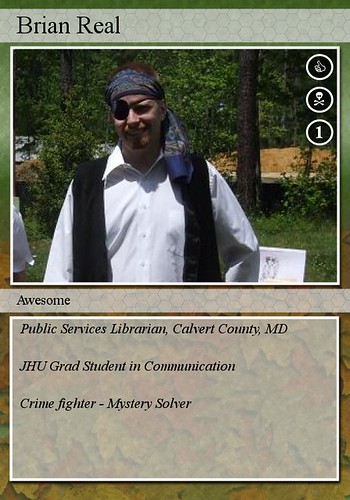
I have my own trading card and you don't. Yes, you are jealous. I know. Remedy your envy by creating your own card at this website.
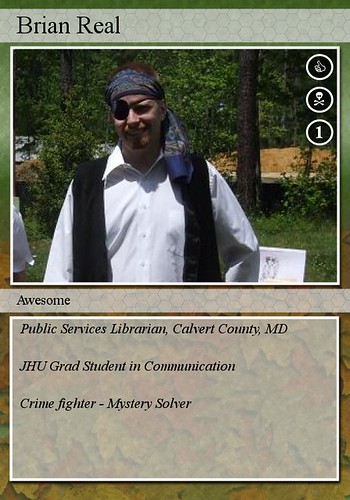
I have my own trading card and you don't. Yes, you are jealous. I know. Remedy your envy by creating your own card at this website.
More Flickr Excitement!
(Week 3, Thing 6 - Part 1)
While Flickr is probably the easiest photo sharing website now available, many other sites have now managed to modify this experience. For example, FlickrColrPickr allows visitors to click a color and instantly find photos that match. The photo below was chosen to match the Kermit green of this blog. I have no idea what this photo is supposed to be, but I think it looks neat so it goes on the blog!

While Flickr is probably the easiest photo sharing website now available, many other sites have now managed to modify this experience. For example, FlickrColrPickr allows visitors to click a color and instantly find photos that match. The photo below was chosen to match the Kermit green of this blog. I have no idea what this photo is supposed to be, but I think it looks neat so it goes on the blog!

Me and Sneaks!
(Week 3, Thing 5)
Another useful webtool is http://www.flickr.com, which allows you to post images. To see this image of me and other pictures posted by librarians do a search for "mdlearning2" in the flickr search engine!
Below is a picture of me with Sneaks, the reading cat from a children's event at Calvert Library, Prince Frederick several months ago. My t-shirt says "I Appreciate the Muppets on a Much Deeper Level Than You," which is, of course, very true when I am working with children.
To better understand my appreciation of the Muppets, read this article from my alma mater, the University of Maryland.

Another useful webtool is http://www.flickr.com, which allows you to post images. To see this image of me and other pictures posted by librarians do a search for "mdlearning2" in the flickr search engine!
Below is a picture of me with Sneaks, the reading cat from a children's event at Calvert Library, Prince Frederick several months ago. My t-shirt says "I Appreciate the Muppets on a Much Deeper Level Than You," which is, of course, very true when I am working with children.
To better understand my appreciation of the Muppets, read this article from my alma mater, the University of Maryland.
First post!
(Week 2, Thing 3)
Hello everyone! My name is Brian Real, and I am a public services librarian in Calvert County, Maryland. This blog is part of a project called '23 Things,' a program that librarians throughout the state of Maryland are paticipating in to increase their knowledge of internet resources. Throughout the coming weeks I will be posting about various user-driven information resources on the internet. One of those resources is, of course, blogs, which allow people to write about themselves and what they find important.
Hello everyone! My name is Brian Real, and I am a public services librarian in Calvert County, Maryland. This blog is part of a project called '23 Things,' a program that librarians throughout the state of Maryland are paticipating in to increase their knowledge of internet resources. Throughout the coming weeks I will be posting about various user-driven information resources on the internet. One of those resources is, of course, blogs, which allow people to write about themselves and what they find important.
Subscribe to:
Posts (Atom)